Grid System
This is a simple grid system that you can use to create a responsive layout for your website.
It's a different approach to the grid system that you can find in other grid systems like Bootstrap.
This is a simple grid system that you can use to create a responsive layout for your website.
It's a different approach to the grid system that you can find in other grid systems like Bootstrap.
You can use the grid system by adding the class
tg-grid to the container and then add the class
tg-grid-* to the children.
The * is the number of columns that you want to use. You
can use from 1 to 12 columns.
The grid system is responsive, you can use the classes
tg-grid-sm-*, tg-grid-m-*,
tg-grid-l-*, and tg-grid-xl-* to create a
responsive layout.
This is an example of how you can use the grid system to create a responsive layout.
<div class="tg-grid-3-3-3-3 tg-grid-sm-12 tg-grid-m-6-6 tg-grid-l-4-4-4 tg-grid-xl-3-3-3-3">
You can use this playground to test the grid system and create a layout for your website.
You can use the slider to change the number of columns and then add the size of the columns remeber that the sum of the columns should be 12.
Current grid:
Columns: